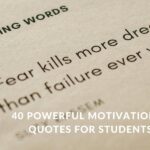Hide Your Instagram Story: Instagram is a popular platform for sharing moments and stories with friends, family, and followers. Stories let you connect in real time, but sometimes you may want to keep them private from certain people. Whether it’s a nosy coworker, a distant relative, or someone else, Instagram offers tools to control who can view your stories. If you’ve ever hesitated to post due to privacy concerns, this guide is for you. Learn how to hide your Instagram story from specific people and explore other features to enhance your privacy and enjoy a better user experience.
How to download Instagram Reels
Why Would You Want to Hide Your Instagram Story?
There are many reasons why you might want to limit who sees your stories:
- Privacy Concerns: Some content is personal, and you might not feel comfortable sharing it with everyone on your followers’ list.
- Work-Life Balance: If you have colleagues or clients as followers, you may prefer to keep certain aspects of your life private.
- Family Dynamics: You may want to avoid sharing certain posts with specific family members.
- Unwanted Attention: Sometimes, there are followers whose engagement feels intrusive or uncomfortable.
Regardless of your reason, Instagram offers tools to help you tailor your audience and maintain control over your shared content.
Step-by-Step: How to Hide Your Instagram Story from Someone
Follow these simple steps to hide your story from specific people:
- Open Instagram
Start by launching the Instagram app on your phone. Make sure it’s updated to the latest version to access all features. - Go to Your Profile
Tap on your profile icon in the bottom-right corner of the screen. - Access Settings
In the top-right corner of your profile page, tap the three horizontal lines (menu icon) to open the settings menu. - Find Privacy Options
Scroll down and look for the section labeled “Who can see your content.” Under this, select “Hide story and live.” - Choose Who to Hide Stories From
A list of your followers will appear. Browse through it and select the people you want to block from seeing your stories. - Save Your Preferences
Once you’ve made your selections, tap “Done” in the top-right corner.
Congratulations! You’ve successfully hidden your story from the selected people. Now you can share stories without second thoughts, knowing your privacy is protected.
How to Use Meta AI on WhatsApp
What Happens When You Hide Your Story?
- The selected people will no longer see your stories or live videos.
- They won’t be notified that you’ve hidden your story from them.
- They can still view your regular posts and profile unless you restrict or block them.
Tips for Enhancing Privacy on Instagram
In addition to hiding stories, Instagram offers several features to help you control your content and interactions:
1. Close Friends List
If you frequently share personal updates but don’t want to restrict access every time, creating a close friends list is a great solution. Here’s how:
- Go to your profile and open the menu.
- Select “Close Friends” and add the people you trust.
- When posting a story, choose the Close Friends option to limit visibility.
This feature is perfect for sharing private moments with a select group without having to adjust settings repeatedly.
2. Restrict Accounts
Instagram’s Restrict feature allows you to manage unwanted interactions without blocking or unfollowing someone. When you restrict an account:
- Their comments on your posts are only visible to them.
- They won’t know you’ve restricted them.
- Their direct messages will be sent to your message requests folder.
To restrict an account, go to their profile, tap the three dots in the top-right corner, and select Restrict.
3. Content Preferences
Instagram allows you to tailor your experience by managing content preferences:
- Sensitive Content: Adjust settings to control the visibility of sensitive or graphic content.
- Specific Words or Phrases: Block posts and comments containing specific words or phrases.
- Political Content: Reduce the frequency of political posts in your feed.
These settings give you more control over the type of content you see and interact with on the platform.
4. Hidden Words
The Hidden Words feature is a powerful tool to block harmful or offensive language. By enabling this feature:
- Instagram filters out comments and messages containing unwanted words.
- You can add custom words or phrases to the filter list.
To activate Hidden Words, go to Settings > Privacy > Hidden Words and customize the options to suit your needs.
40 Powerful Motivational Quotes for Students
Benefits of Managing Instagram Privacy Settings
- Peace of Mind: Knowing that only the right people can see your stories helps you post more confidently.
- Improved Interactions: Restricting unwanted accounts and filtering harmful comments can make your Instagram experience more enjoyable.
- Personalized Content: Adjusting content preferences ensures that your feed aligns with your interests and comfort levels.
Summary: How to Hide Your Instagram Story
Instagram’s story feature is a fun and creative way to share your life, but privacy is essential in today’s digital world. With the ability to hide stories from specific people, create close friends lists, and manage content preferences, you have all the tools you need to enjoy Instagram on your terms. Take some time to explore these features and customize your Instagram settings. Whether you’re posting for close friends, managing interactions, or filtering content, these options ensure your experience remains safe, enjoyable, and tailored to your needs.